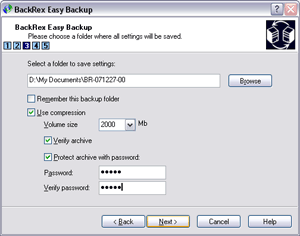BackRex Easy Backup 2.8.161
BackRex Easy Backup 2.8.161
Backup Windows, Outlook, MS Office, Internet Explorer custom settings, such as desktop layout, mouse cursors schemes, sound schemes, regional settings, mail and news folders, contacts, tasks, address books, notes, toolbars and much more.
Last update
8 Jun. 2012
| old versions
Licence
Free to try |
$39.95
OS Support
Windows Me
Downloads
Total: 1,301 | Last week: 0
Ranking
#1403 in
Backup & Recovery
Publisher
Backrex Software
Screenshots of BackRex Easy Backup
BackRex Easy Backup Publisher's Description
BackRex Easy Backup is a settings backup and restore tool. It allows you to save your current Windows configuration (settings, customizations, and user profile), such as desktop layout, mouse cursors schemes, sound schemes, regional settings, etc. BackRex will also save customizations for Microsoft Office 97/2000/XP/2003/2007 suite, Outlook and Internet Explorer settings including personal address books, mail and news folders, contacts, tasks, notes, dial-up preferences and much more.
BackRex Easy can help you to transfer all your settings and customizations from one computer to another, even with different version of Windows (for example from Windows Vista to Windows 7 or vice versa).
BackRex Easy is very useful for IT people who support multiple workstations - using BackRex Easy Backup, reinstalling several computers becomes very simple. Instead of spending hours, to setup customized environment for every user, you just restore user settings into the fresh installed system.
How does it work?
Run BackRex Easy Backup on the computer, which settings and/or profile(s) you want to save, then choose Back up option in the program, and finally choose a folder to save all collected data in. When BackRex Easy Backup finishes its work, keep the results in a safe place - you'll need them to restore your settings, profile(s) and customizations.
To restore your data, start BackRex Easy Backup, select a folder, created during the backup process, and in a few minutes all your settings, customizations and profile(s) will be restored, you'll just need to reboot the computer. Easy, isn't it?
BackRex Easy can help you to transfer all your settings and customizations from one computer to another, even with different version of Windows (for example from Windows Vista to Windows 7 or vice versa).
BackRex Easy is very useful for IT people who support multiple workstations - using BackRex Easy Backup, reinstalling several computers becomes very simple. Instead of spending hours, to setup customized environment for every user, you just restore user settings into the fresh installed system.
How does it work?
Run BackRex Easy Backup on the computer, which settings and/or profile(s) you want to save, then choose Back up option in the program, and finally choose a folder to save all collected data in. When BackRex Easy Backup finishes its work, keep the results in a safe place - you'll need them to restore your settings, profile(s) and customizations.
To restore your data, start BackRex Easy Backup, select a folder, created during the backup process, and in a few minutes all your settings, customizations and profile(s) will be restored, you'll just need to reboot the computer. Easy, isn't it?
What's New in Version 2.8.161 of BackRex Easy Backup
Added Firefox 13 and Google Chrome 20 support
Look for Similar Items by Category
Feedback
- If you need help or have a question, contact us
- Would you like to update this product info?
- Is there any feedback you would like to provide? Click here
Popular Downloads
-
 Kundli
4.5
Kundli
4.5
-
 Macromedia Flash 8
8.0
Macromedia Flash 8
8.0
-
 Cool Edit Pro
2.1.3097.0
Cool Edit Pro
2.1.3097.0
-
 Hill Climb Racing
1.0
Hill Climb Racing
1.0
-
 Cheat Engine
6.8.1
Cheat Engine
6.8.1
-
 Grand Theft Auto: Vice City
1.0
Grand Theft Auto: Vice City
1.0
-
 C-Free
5.0
C-Free
5.0
-
 Windows XP Service Pack 3
Build...
Windows XP Service Pack 3
Build...
-
 Iggle Pop
1.0
Iggle Pop
1.0
-
 Grand Auto Adventure
1.0
Grand Auto Adventure
1.0
-
 Ulead Video Studio Plus
11
Ulead Video Studio Plus
11
-
 Zuma Deluxe
1.0
Zuma Deluxe
1.0
-
 Netcut
2.1.4
Netcut
2.1.4
-
 AtomTime Pro
3.1d
AtomTime Pro
3.1d
-
 Tom VPN
2.2.8
Tom VPN
2.2.8
-
 Auto-Tune Evo VST
6.0.9.2
Auto-Tune Evo VST
6.0.9.2
-
 Horizon
2.9.0.0
Horizon
2.9.0.0
-
 Vidnoz AI
1.0.0
Vidnoz AI
1.0.0
-
 Vector on PC
1.0
Vector on PC
1.0
-
 PhotoImpression
6.5
PhotoImpression
6.5